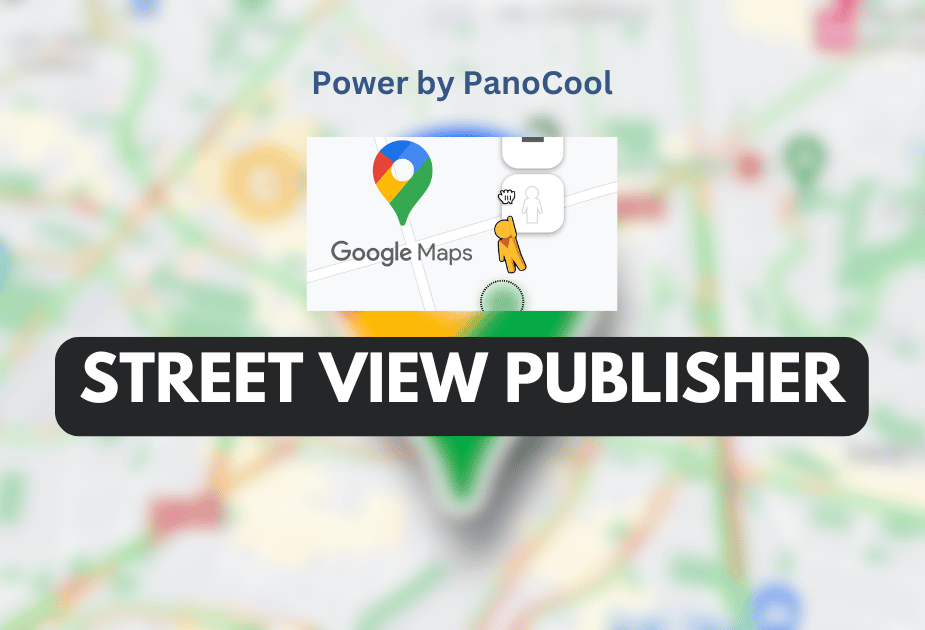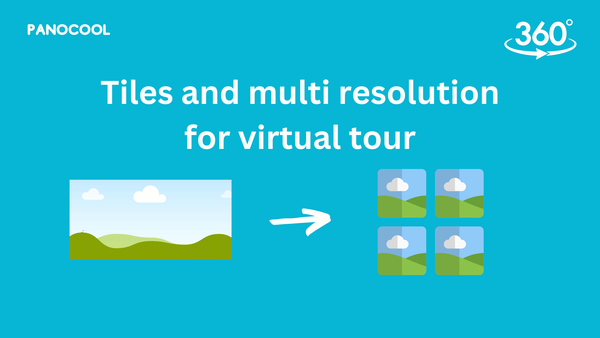How to create 360 degrees photos with Midjourney

Midjourney is an advanced image generator that has the capability to create detailed and complex images based on textual prompts. It’s a tool that artists, designers, and photographers can use to bring their visions to life. In this article, let's learn to create a panorama (360 degrees photo)!
Here’s a guide on how to create one:
Get ready with a subscribed account
Create an account if you don't have one following the instructions here.
Prompt Pattern for 360 Degrees Photos
For creating 360-degree equirectangular projection photos, you can use the following prompt pattern:
360 degrees equirectangular projection of [description about your expecting photo] --tile --ar 2:1 --style raw —stylize 50 --v 6.0
Replace [description about your expecting photo] with details about the scene you want to capture. The additional parameters help define the aspect ratio, style, and version of the image generation process.
For example: 360 degrees equirectangular projection of a fairy garden with colorful easter eggs --tile --ar 2:1 --style raw —stylize 50 --v 6.0
Wait a few seconds, then Midjourney will return you the list of generated images like this:
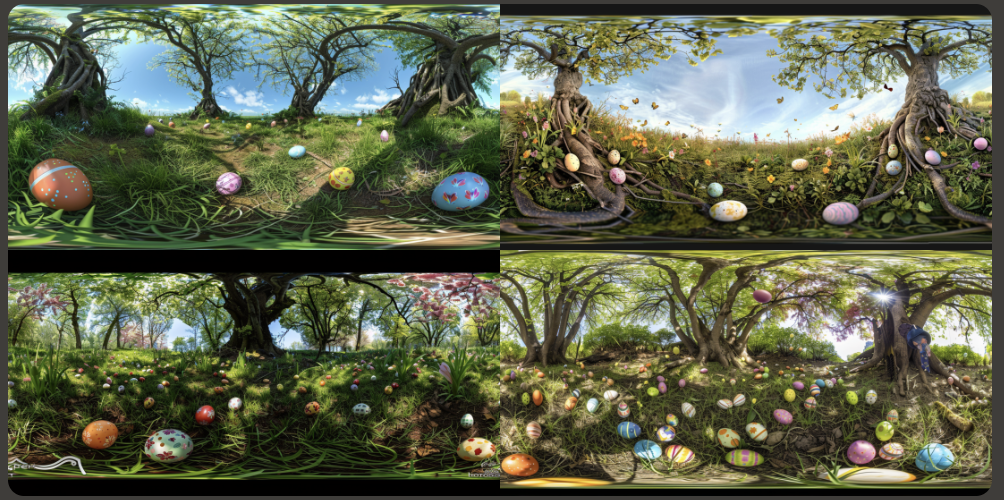
Click on the one you like and choose to save the photo.
Viewing and Sharing Your 360° Photos
Once you have your 360-degree photo, which is equirectangular format, to view it in 360 view mode, you need a 360 editor. One such platform is pano.cool, where you can upload your photo and share it with others, you can even add images, texts to your 360 photos.
This is an example of the result: https://pano.cool/@dustin.ng/easter-fairy-garden
Remember, the key to a great 360-degree photo is a detailed prompt that captures the essence of what you want to portray. With Midjourney, you’re only a prompt away from creating something truly panoramic. Happy creating!
More about Midjourney: https://docs.midjourney.com/